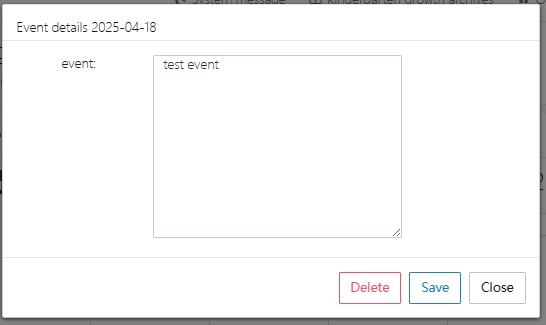School Calendar Module
Public school events can be published in this section. Users can click the left menu and select [School Calendar] to enter, as shown below.
Here you can click [Last month] to view the previous month’s calendar, and [Next month] for the next month.
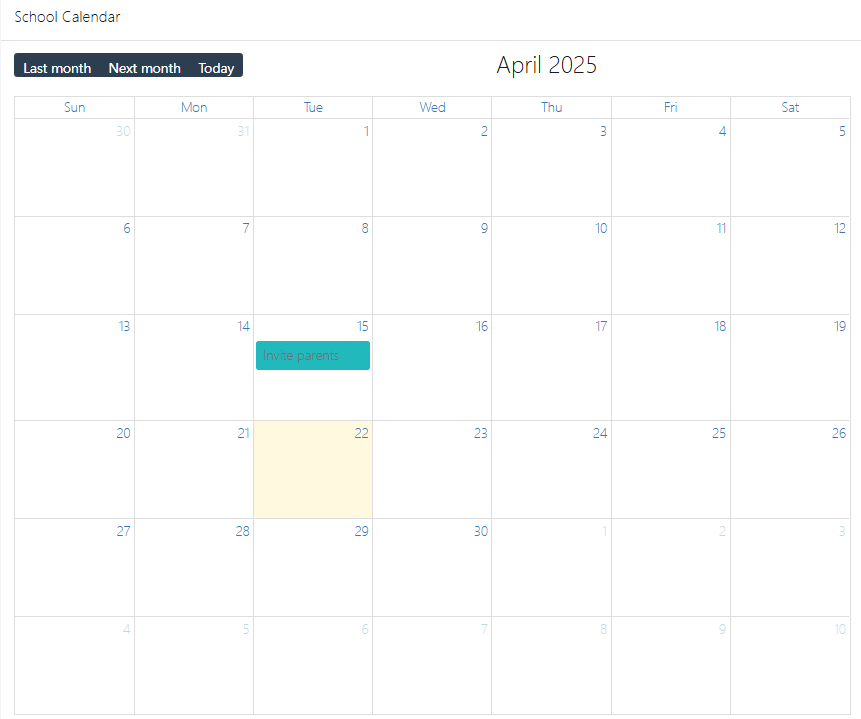
1. Add Event
If you need to add a public school calendar event, click the corresponding date and fill in the popup window.
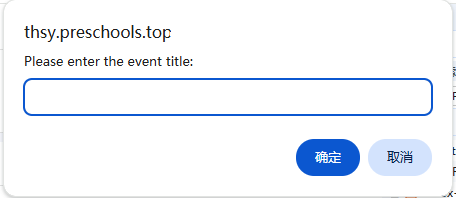
2. Delete/Edit Event
Click the corresponding date and event, then delete the event with [Delete] or edit it with [Save], as shown below.