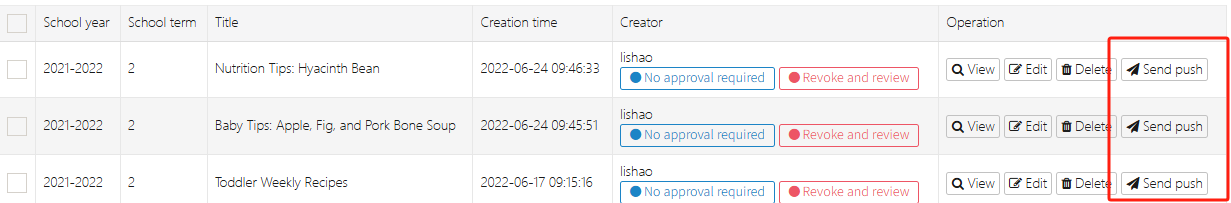Weekly Menu
The school’s weekly menu can be published in this section. Users can click the left menu and select [Weekly Menu] to enter, as shown below.
You can see basic information about the weekly menu, including term, academic year, release time, and title.
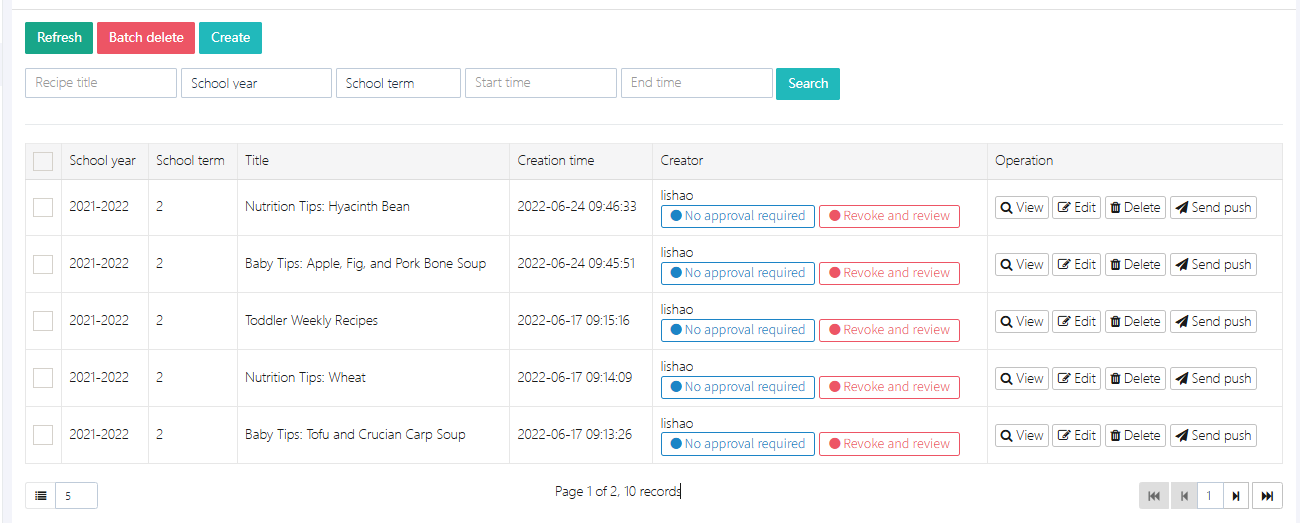
1. Create Menu
Click [Create] to enter the menu creation page, as shown below.
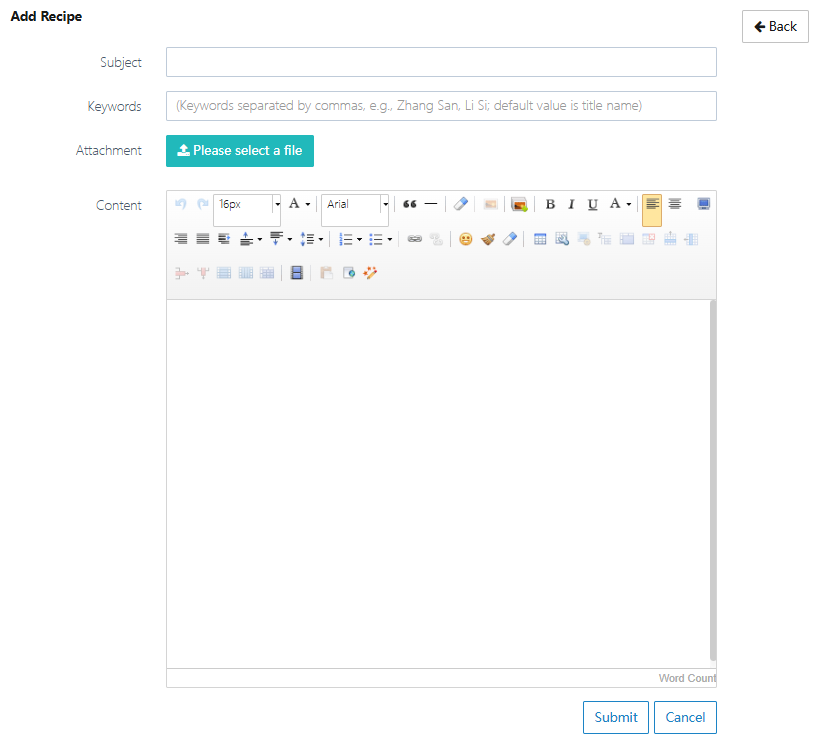
“Subject” is the title. Usually, we use "Week * Menu" as the title.
“Keywords” are optional. The system will automatically extract them from the Subject.
“Attachment” allows you to upload food photos or digital menu files.
“Content” is for detailed menu content.
After filling in, click [Submit].
2. Edit Menu
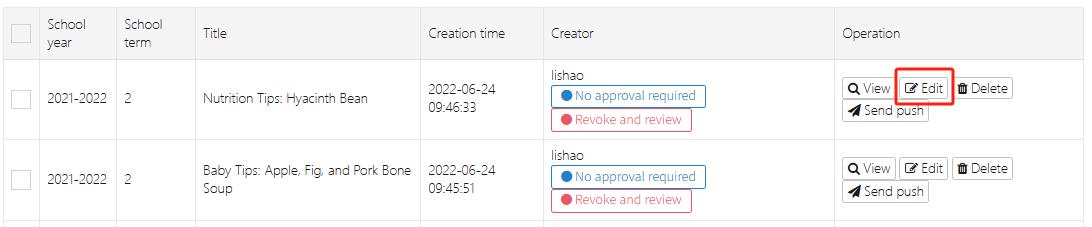
Select the record to edit, click [edit] to enter the edit page. After editing, click [Submit].
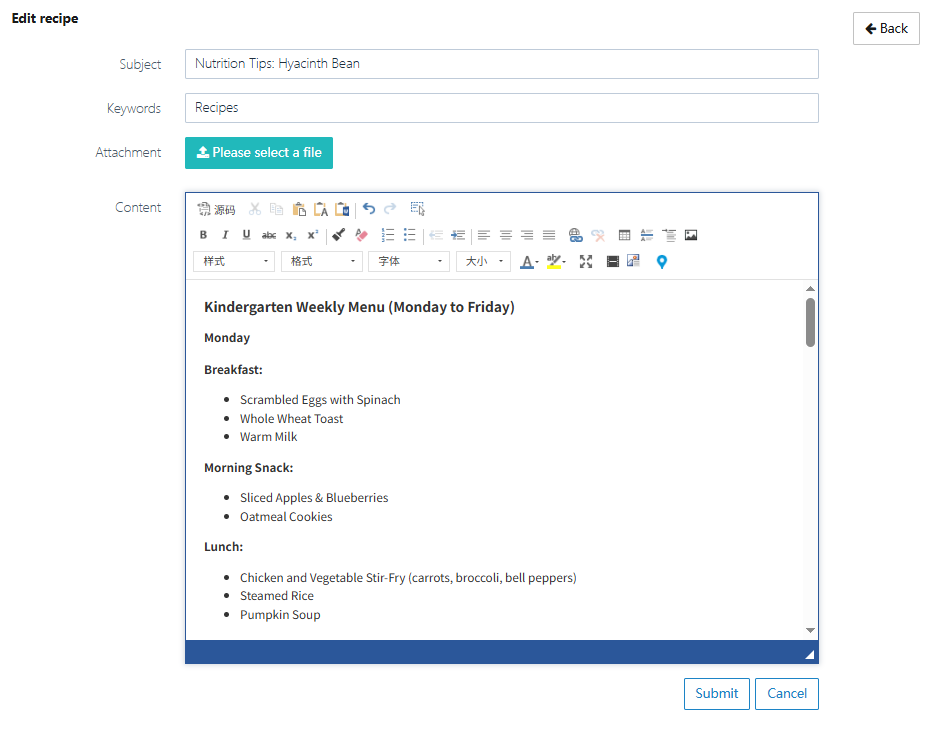
3. Push Menu
After editing the menu, click [Send push] to notify everyone.