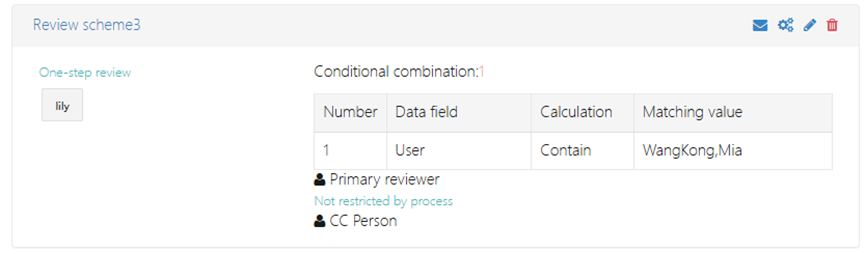Approval Process Management
This module is used to configure various business approval notification processes, review personnel, and CC settings in the system, ensuring that all business can be efficiently approved under standardized processes. The function supports multi-level and single-level approvals, and allows for customizable approval conditions and CC personnel, achieving both automated and personalized process management.
In the left navigation bar, select the approval type. The following example uses notification approval. Click [Message Center] -> [Notifications] to enter the approval process management interface.
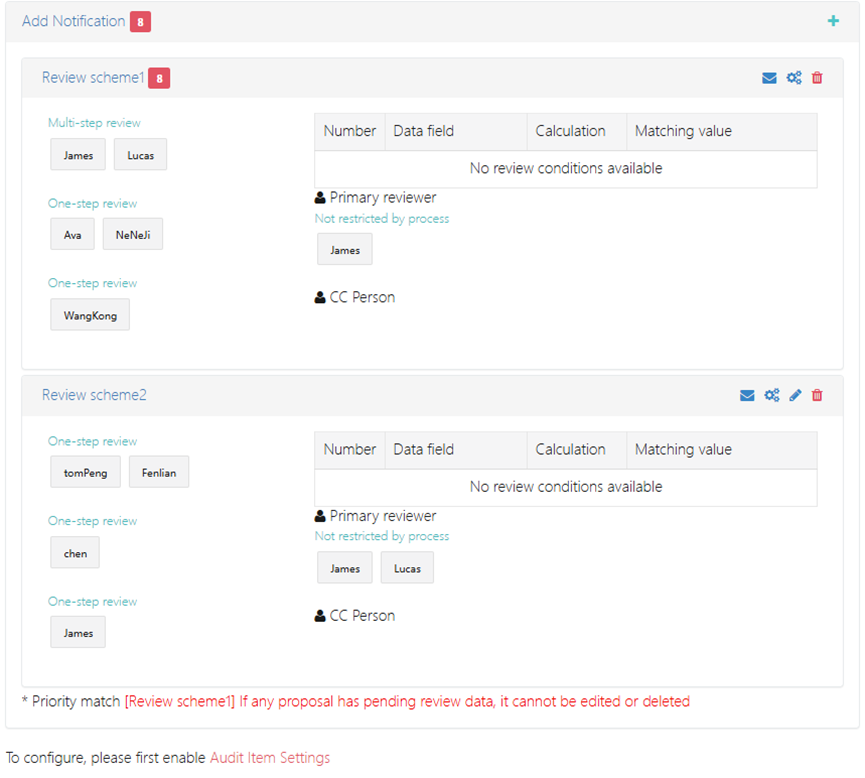
1. Set CC Personnel
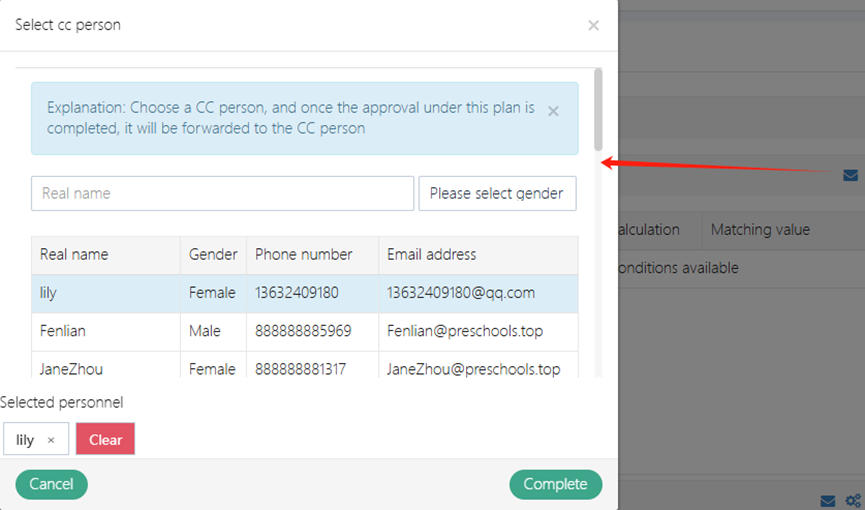
Click the envelope icon to open the CC personnel selection popup. In the popup:
- Personnel can be filtered by name or gender;
- Multiple or single selections are supported;
- Selected personnel will receive related notifications once the approval is completed.
2. Add Approval Process
Click the “➕” icon at the top right to add a new approval process, including the following configuration items:
- Approval Name (e.g., Review scheme1)
- Approval Mode
- Multi-step approval: Multiple reviewers approve in sequence.
- Single-step approval: Reviewers approve directly.
- Primary Reviewer: The person responsible for the final decision. Multiple reviewers can be configured.
- CC Personnel: Automatically CC the selected personnel once the approval is completed.
1. Personnel Allocation
- Single-step approval
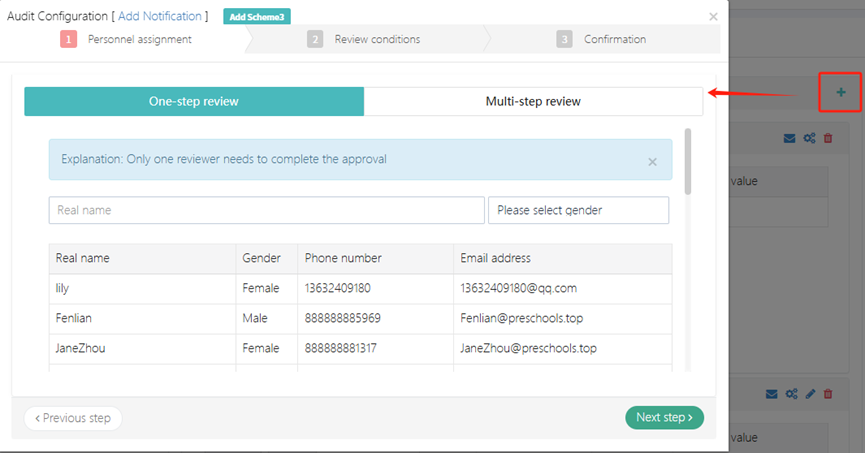
- Multi-step approval
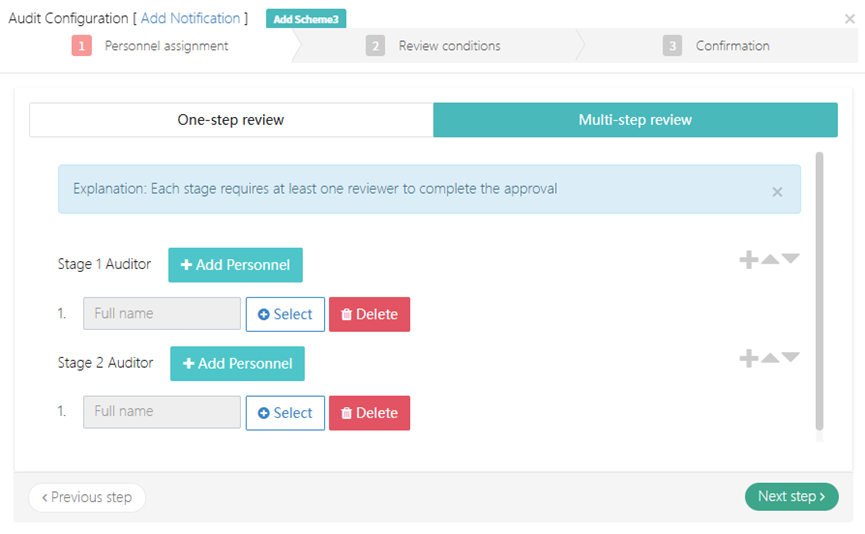
2. Approval Conditions
In each approval scheme, approval conditions can be set, including data fields, calculation methods, and matching values. The current screen shows “No available approval conditions,” which can later be enabled through system configuration.
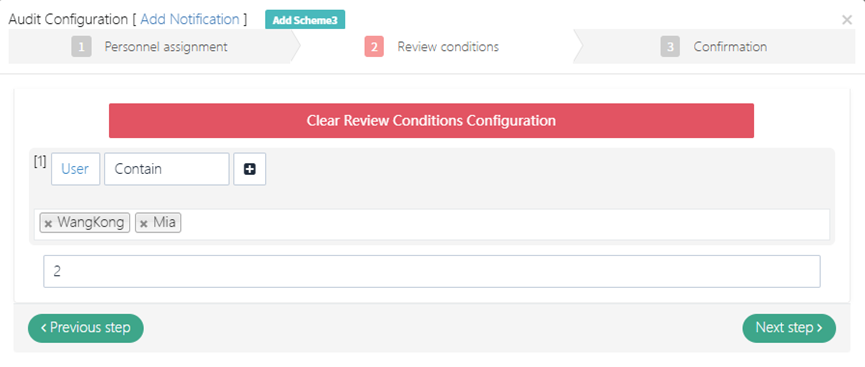
3. Confirm Approval Scheme
After confirming the review personnel and approval conditions, click [complete] to create the approval scheme.
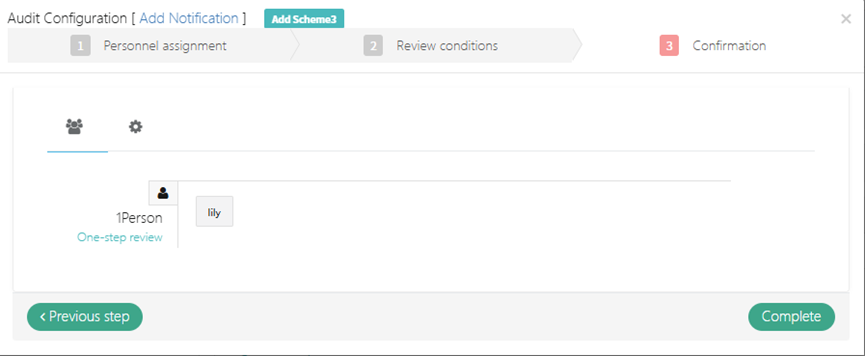
As shown, a new approval scheme is created.