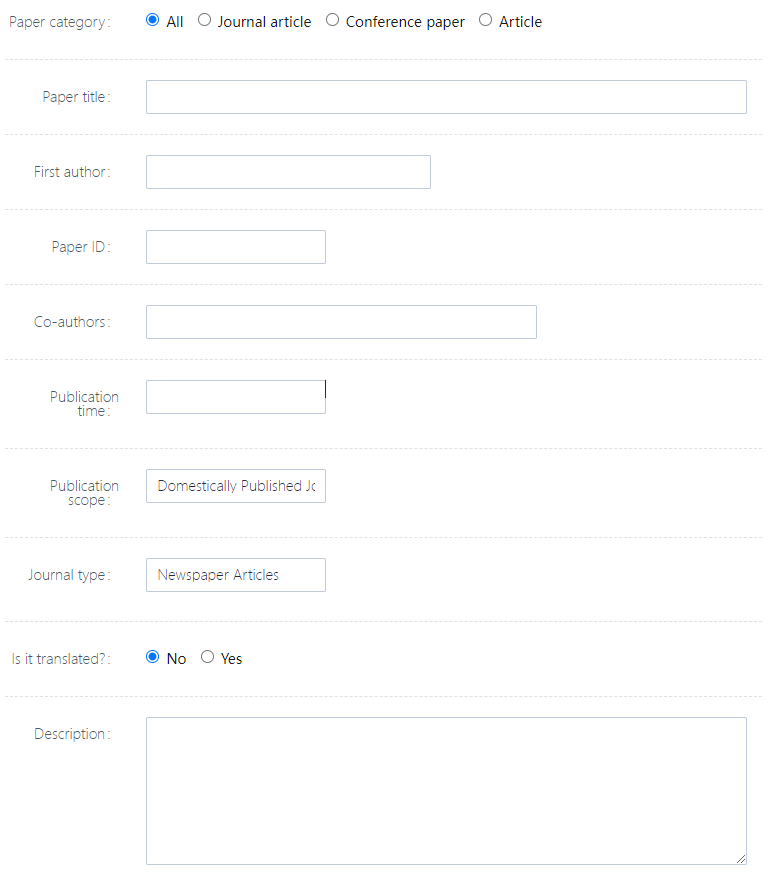My Records
All the archived information in the system is maintained by the faculty and staff themselves. Click [Teacher Record Management] -> [My Records] to enter the personal record editing interface, as shown below:
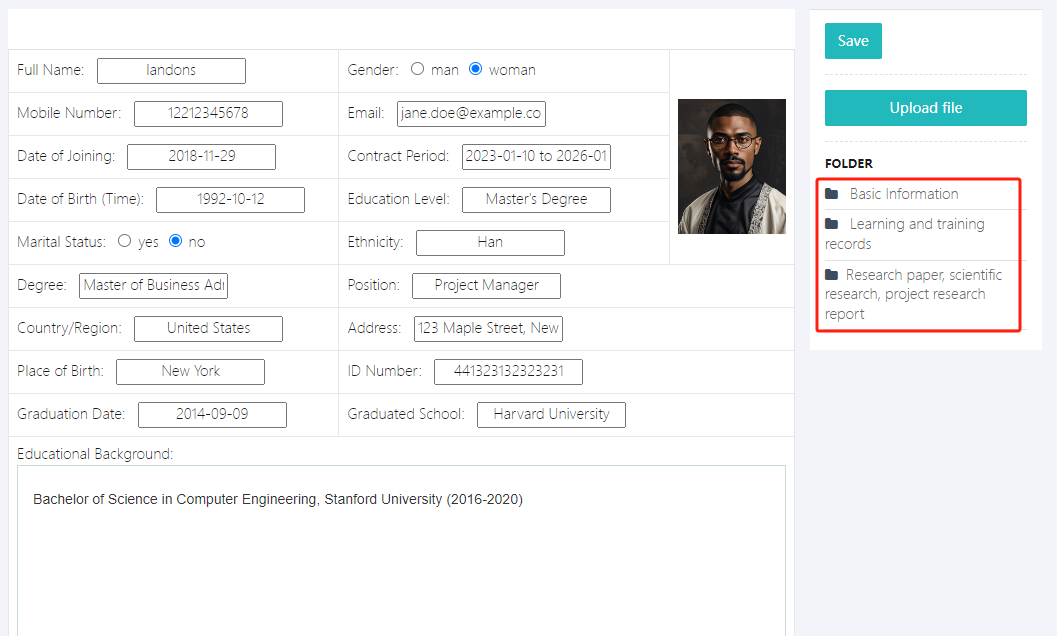
1. Edit Personal Records
Click [Basic Information] to enter the detailed record page. This page contains personal information such as educational background, religious beliefs, ethnicity, awards, etc. After filling in the information, click [Save] to save.
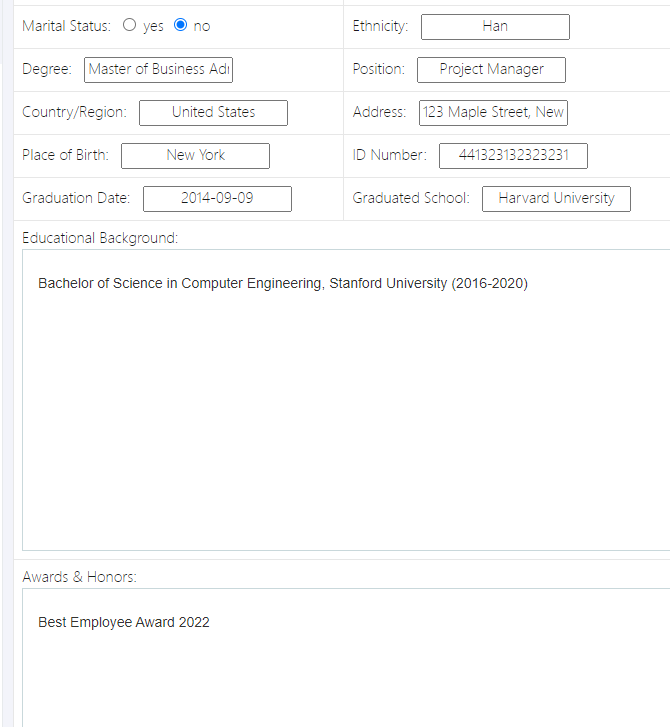
2. Personal Learning and Training Records
- Click the category on the right [Learning and training records], as shown below:
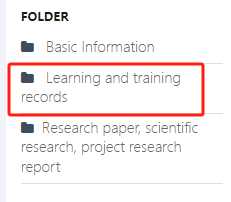
- Click [Add New] to add new records or [Operation] -> [Edit] to edit personal learning and training records.
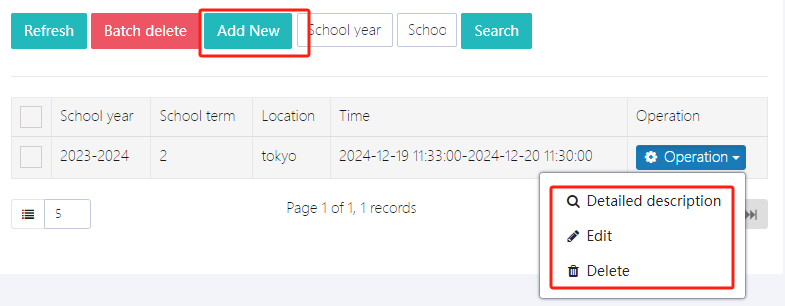
After filling out the form, click [Save content] to submit.
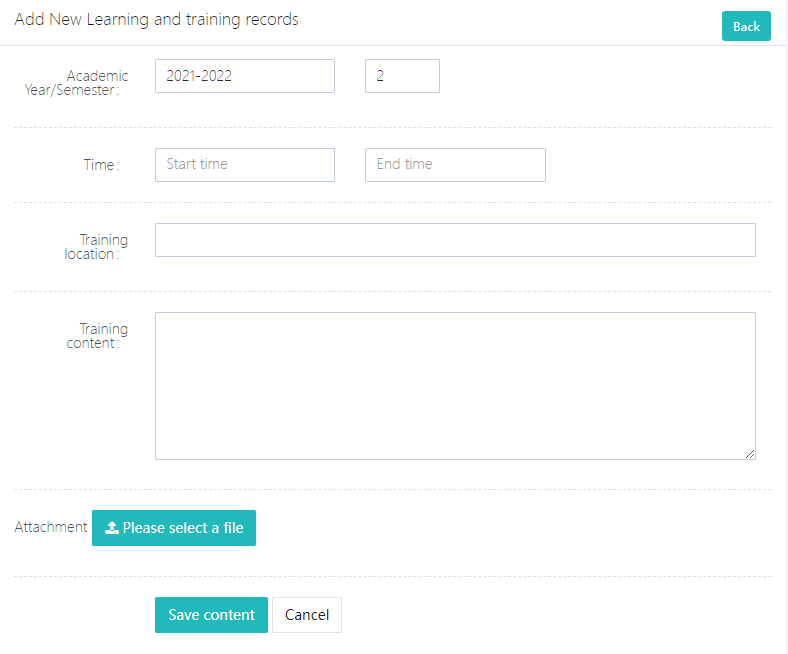
If you need to upload supporting documents, click [Attachment] to upload.
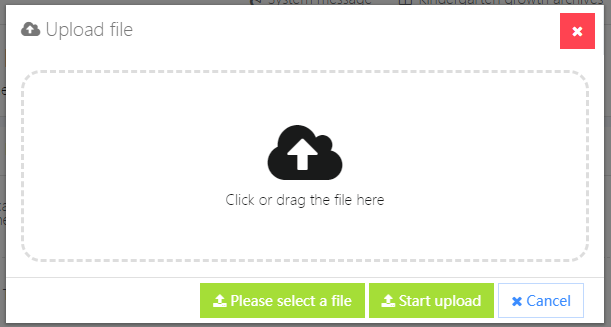
3. Personal Papers, Reports, and Other Materials
- Click the category on the right [Research paper, scientific research, project research report], as shown below:
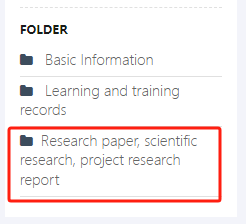
- Click [Add New] to add new records or [Operation] -> [Edit] to edit.
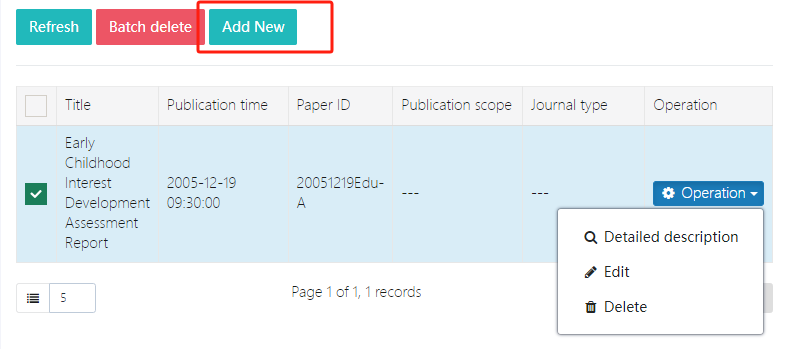
- After filling out the form, click [Save content] to submit.