All-Users Message History
This module allows users to view and manage the history of all sent messages, supporting fast search, pagination browsing, and viewing the detailed content, attachments, and recipient status of each message. Below is the description of the main functional modules:
1. Message List
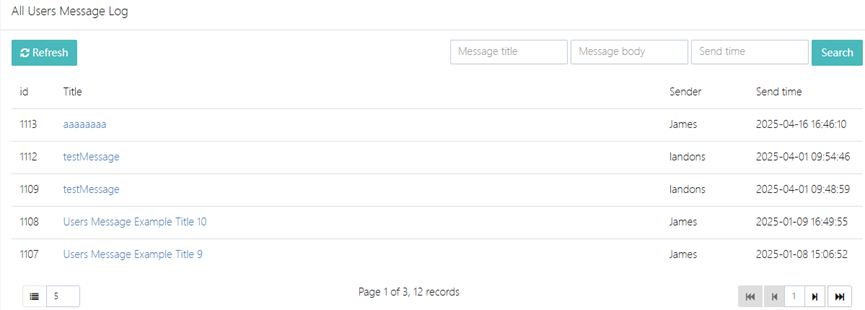
-
Search Bar: Supports quick search of historical messages by "message title".
-
Pagination: Displays the current page number and total records at the bottom (e.g., Page 1 of 3, 12 records).
-
List Fields:
- ID: The unique identifier for the message (e.g., 1113).
- Title: The message subject (e.g., Users Message Example Title 10).
- Sender: The name of the message creator (e.g., James).
- Send Time: The specific time the message was created (format: YYYY-MM-DD HH:MM:SS).
- Operation Buttons:
- Refresh: Click to update the list and retrieve the latest message records.
2. View Message Details
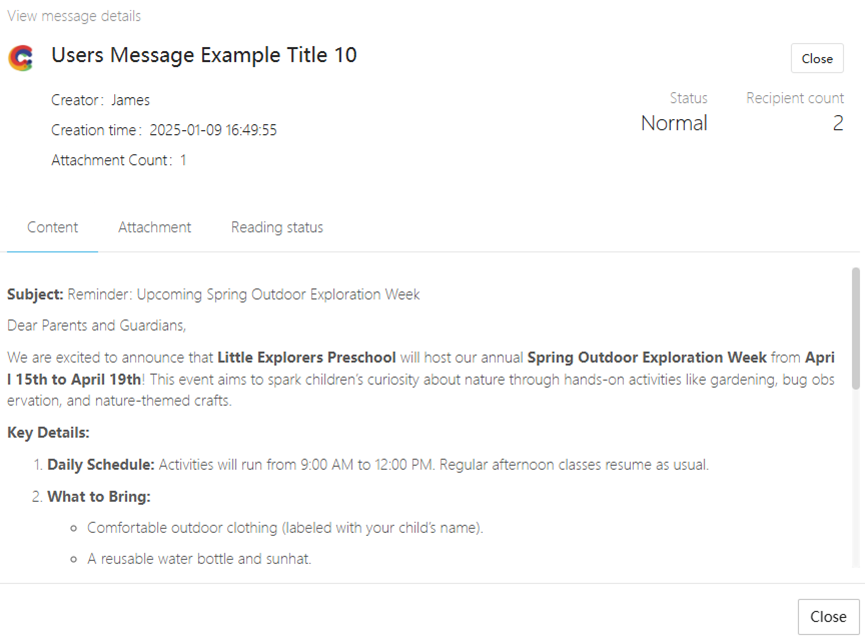
-
Operation Steps: Click on the message title in the message list.
- Details Page Content:
- Basic Information:
- Title: The message subject.
- Creator: The sender's name.
- Create Time: The time the message was sent.
- Attachment Count: Displays the total number of attachments (e.g., 1).
- Message Body: Contains the specific content (e.g., activity notifications, reminders, etc.).
- Recipient Statistics: Displays the number of recipients for the message (e.g., Recipient count: 2).
- Basic Information:
- Details Page Content:
- Attachment Display
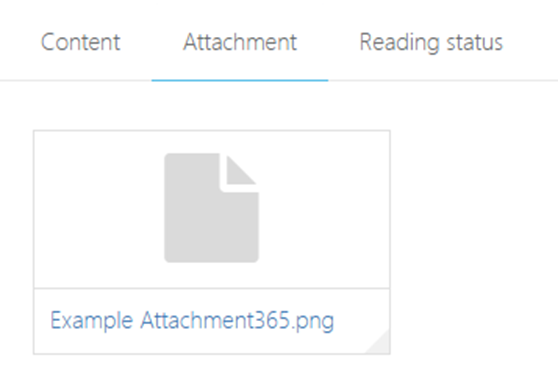
- In the message detail page's "Attachments" section, the filename is displayed (e.g., Example Attachment365.png).
- Operation: Click the attachment name to preview or download the file (specific system functionality may need further clarification).
3. Recipient Status
-
Status Panel: Displays the interaction status of each recipient at the bottom of the message detail page.
- Field Description:
- Name: Full name of the recipient (e.g., NeNeJi, Emma).
- Reading Status: ● Read (green marker): The recipient has viewed the message. ● Unread (gray marker): The message has not been read yet.
- Reply Status: ● Replied: The recipient has responded. ● Not replied: Default status (e.g., all examples in this case show "Not replied").
- Reply Content: Displays the recipient's specific feedback (if none, it shows "-").
- Field Description:
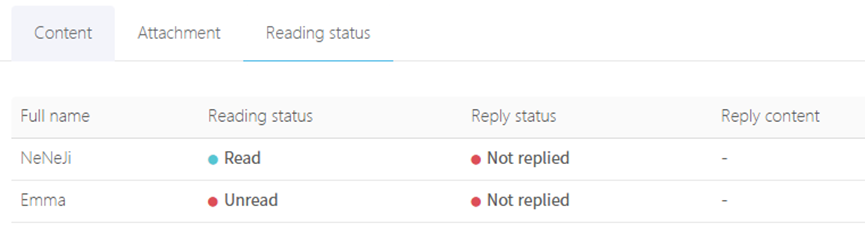
Operation Notes:
- Message Search: Enter the full or partial title keyword and click the Search button to quickly locate the target message.
- Pagination Browsing: When there are many records, you can switch pages via the page numbers at the bottom.
- Status Update: The reading status is automatically synchronized by the system, no manual operation is required.
- Attachment Limitations: A single message supports multiple attachments. Please refer to the system documentation for specific file format and size limitations.