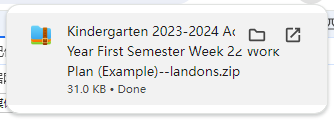Weekly/Monthly Plan
This feature is mainly for users to edit and publish the school's weekly or monthly plans. The following is an example for the weekly plan.
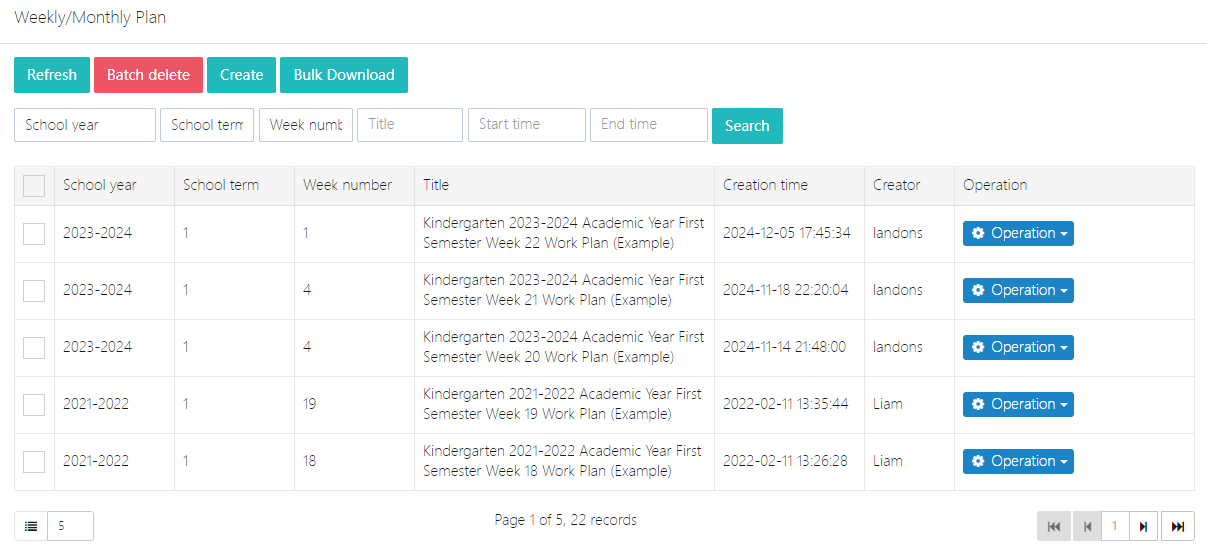
1. Create Weekly Plan
Click Create and fill in the relevant form information, such as Title, Week Number, Content, etc. After completing the form, click Submit to submit.
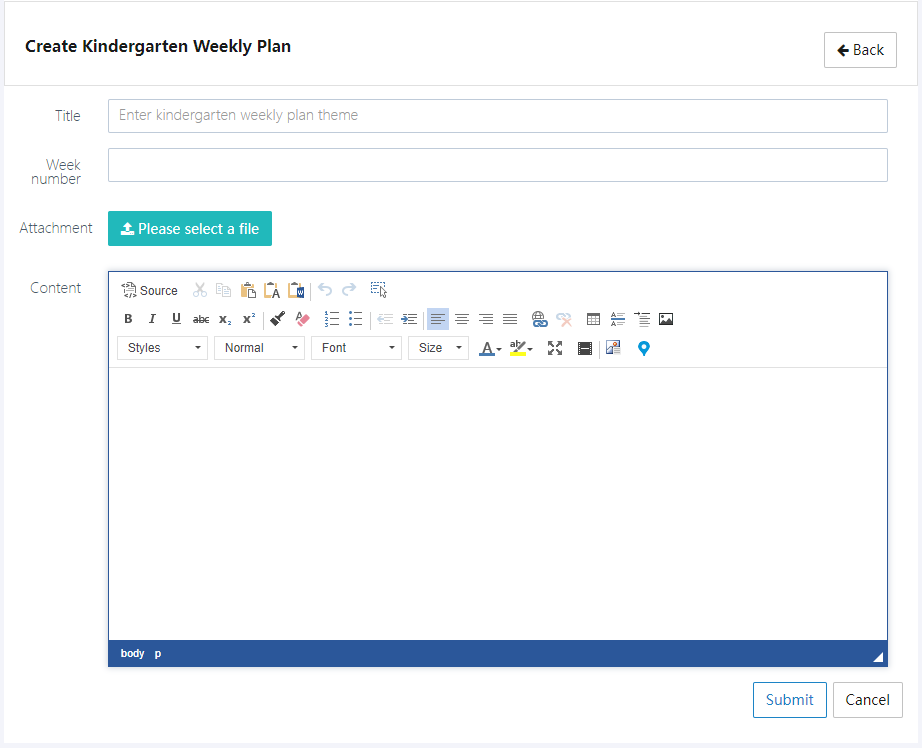
2. Edit or Delete Existing Weekly Plans
Select the record to operate on, then click Operation → Edit or Delete. Please note that the deletion cannot be undone.
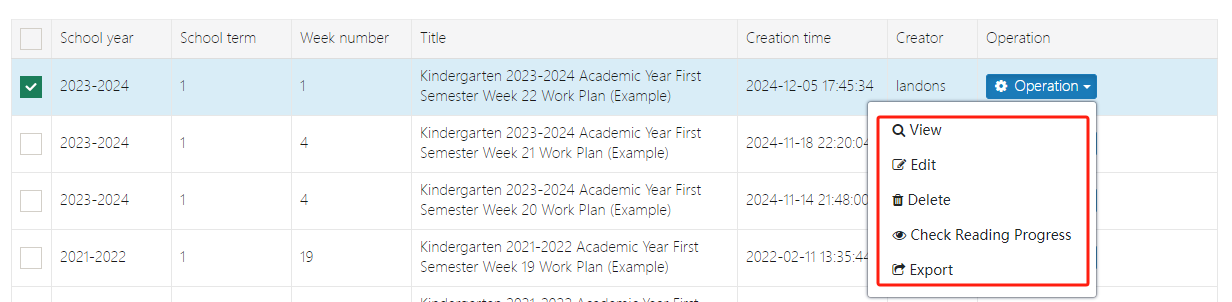
3. Check Reading Progress
After the weekly or monthly plan is published, staff can view who has read it and who hasn't in the system. This can be seen in Check Reading Progress, as shown below:
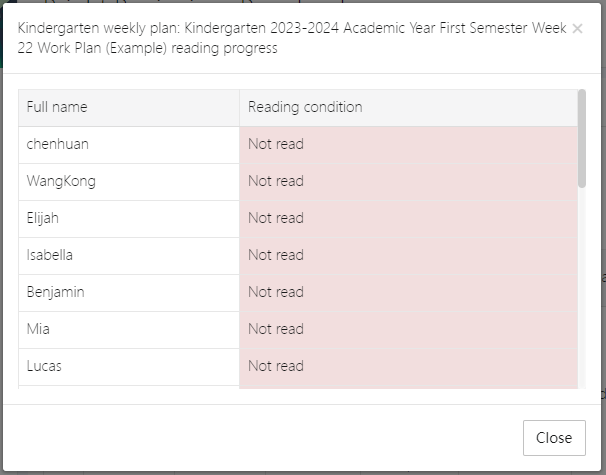
4. Export Plan
If you need to export the weekly or monthly plan as a WORD document, you can use the Export function. The compressed file will contain the specific plan and related attachments.