Class Management
You can enter the Class Management feature through the [Class & Grade] -> [Class Management] menu. In this feature, you can customize various classes, assign class teachers, etc. The functionality is shown in the image below:
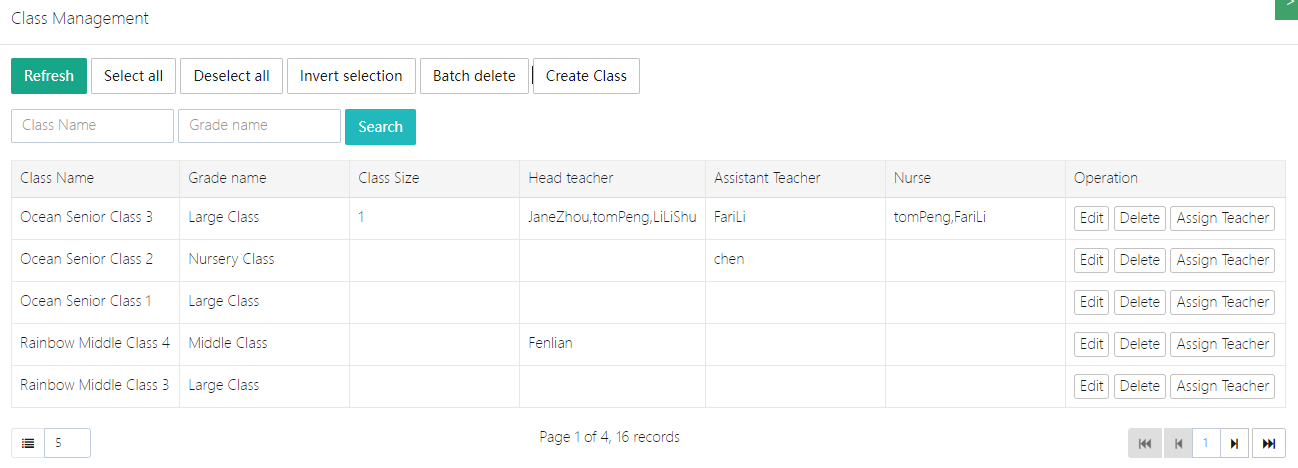
Add a Class
Click [Create Class], then enter the [Class Name] and select the corresponding [Grade Name].
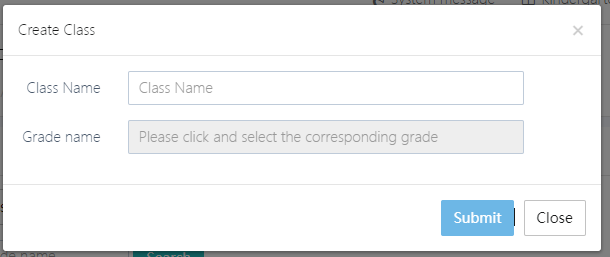
Assign Teachers to the Class
A class can be managed by multiple teachers. By default, there are three types of roles: [Head teacher], [Assistant Teacher], and [Nurse]. Click [Assign Teacher] to make a selection.
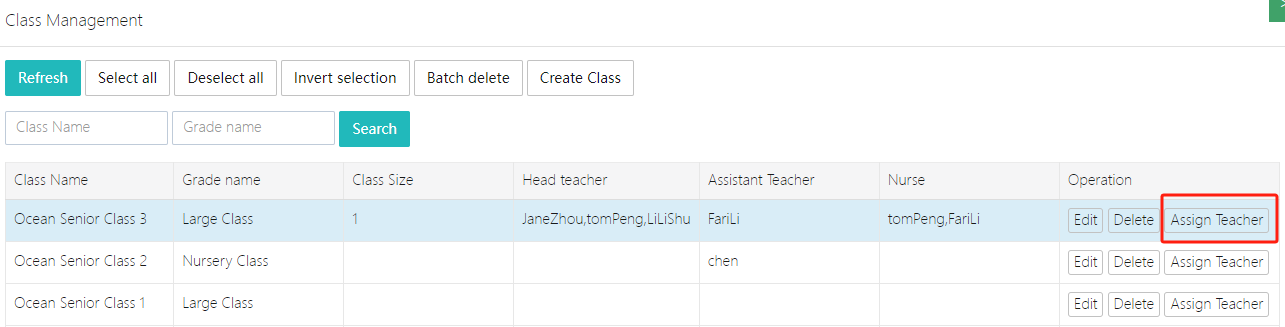
In the pop-up window, select the corresponding teacher and role as shown in the image below:
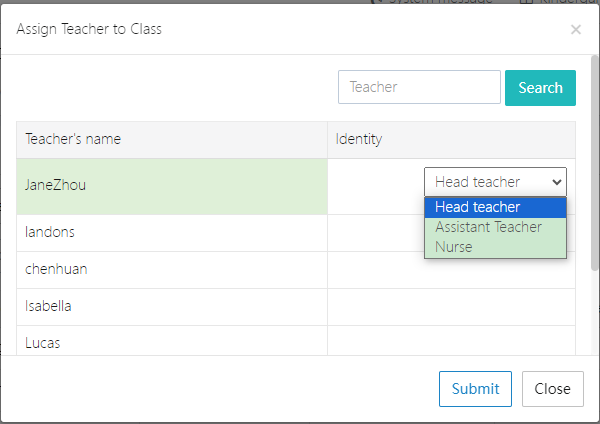
Note: If you need to add other different grade levels, you will need to manage them in the Grade Management. By default, the available levels are Big Class, Middle Class, and Small Class.