Fee Items
This section is for schools to set up fee items, such as school uniforms, meal fees, school fees, and other miscellaneous charges. All fee items can be configured here, and once set up, they will be available for selection in the bill.
Note: If the school has set up courses and they are also chargeable, they will be displayed here. To edit the course information, go to [Course] -> [Course Setup] for editing.
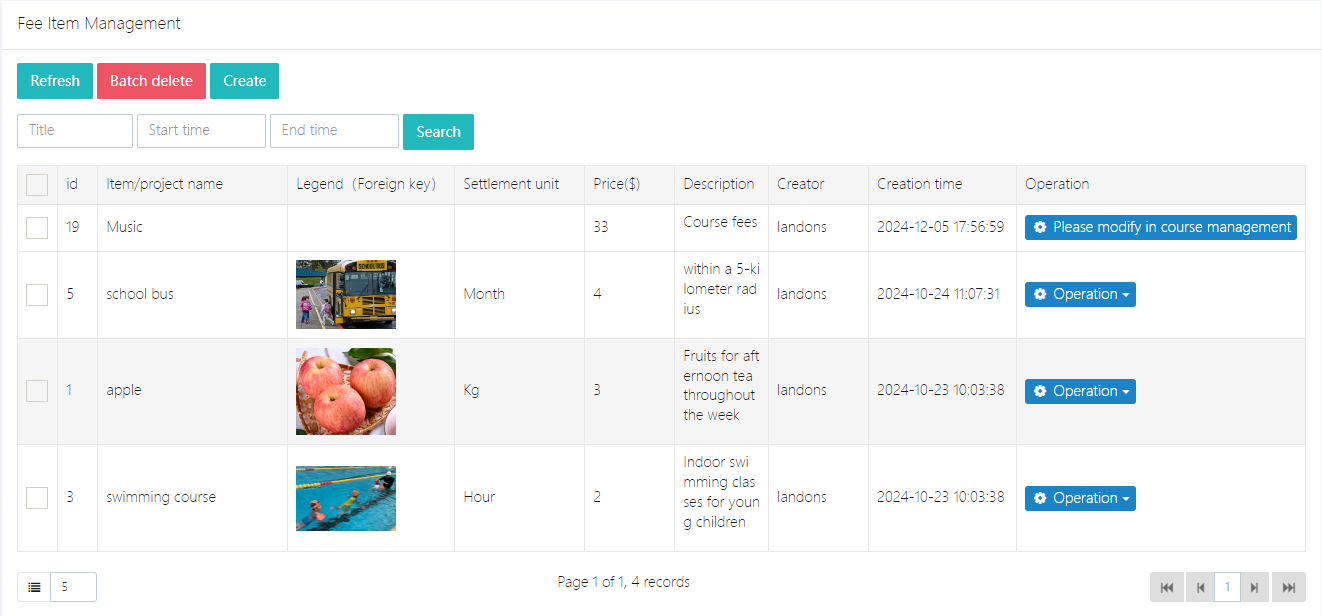
- Add a new fee item: Click [Create], fill out the form, and submit it.
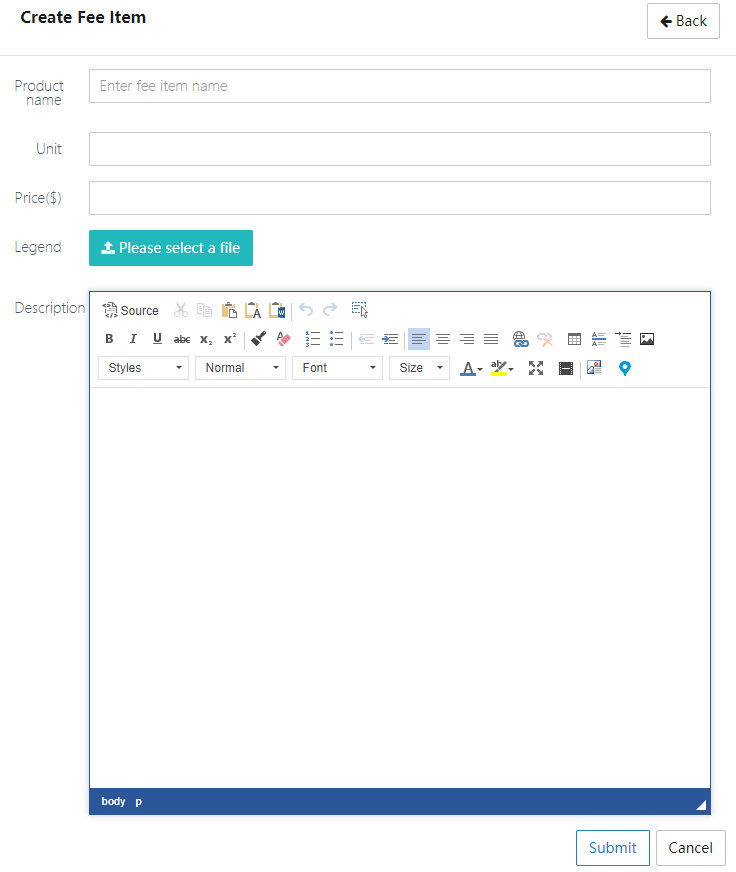
- Edit an existing fee item: Select the item to edit, click [Operation] -> [View/Edit], and after editing, click submit. Modifying an item will not affect the bill information that has already been generated.
